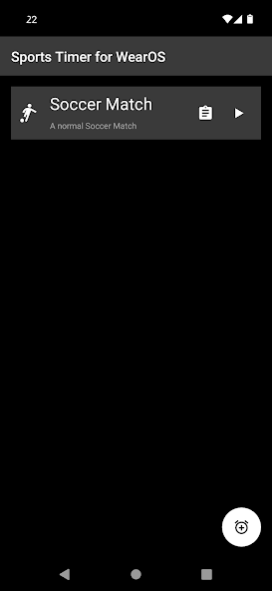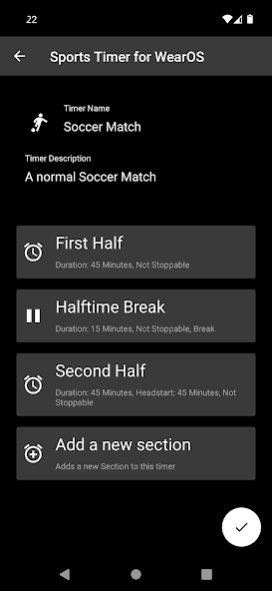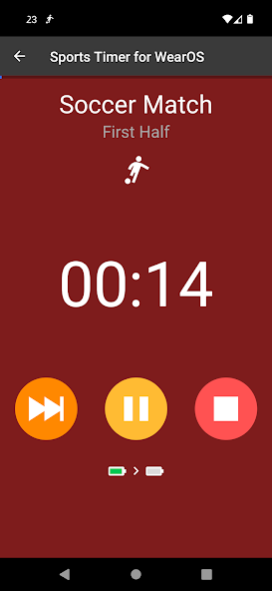Sports Timer for Wear OS
Free Version
Publisher Description
Sports Timer for WearOS is a versatile stopwatch for all kinds of Sports. Are you a refferree in your sport and need to keep track of the time? Are you working out and searching for an easy solution to time your intervalls? No Matter what, if it's about time, Sports Timer for Wear OS can help you achieve it. Easily but feature-rich, and without distraction.
Features:
- Create your own Timer-Profiles and customize them to fit your needs
- Freely choose the Amount of Sections, the Duration, Headstarts, etc.
- Create/Edit your Timer-Profiles on your phone, and use them on your watch
- Know how much battery you will have left, before you start with battery prediction
- Always stay on top of the time with Ambient Mode Support for Always-On Displays
- Support for Google Assistant. Just say "OK Google, start a Timer" and then reply with a length, the app will pick the appropriate timer, modify it accordingly and then start it. Or say "OK Google, show me my timers" to view all your timers (reqires android oreo+).
Found a bug or having problems? Wanna request a feature? Send a mail to gitlab-jannis3005-sportstimerforwearos-3-issue-@jannis-goeing.de.
Source Code available at https://gitlab.jannis-goeing.de/Jannis3005/sportstimerforwearos
About Sports Timer for Wear OS
Sports Timer for Wear OS is a free app for Android published in the Sports list of apps, part of Games & Entertainment.
The company that develops Sports Timer for Wear OS is Jannis Göing. The latest version released by its developer is 1.0.
To install Sports Timer for Wear OS on your Android device, just click the green Continue To App button above to start the installation process. The app is listed on our website since 2023-04-30 and was downloaded 3 times. We have already checked if the download link is safe, however for your own protection we recommend that you scan the downloaded app with your antivirus. Your antivirus may detect the Sports Timer for Wear OS as malware as malware if the download link to de.jannisgoeing.sportstimerforwearos is broken.
How to install Sports Timer for Wear OS on your Android device:
- Click on the Continue To App button on our website. This will redirect you to Google Play.
- Once the Sports Timer for Wear OS is shown in the Google Play listing of your Android device, you can start its download and installation. Tap on the Install button located below the search bar and to the right of the app icon.
- A pop-up window with the permissions required by Sports Timer for Wear OS will be shown. Click on Accept to continue the process.
- Sports Timer for Wear OS will be downloaded onto your device, displaying a progress. Once the download completes, the installation will start and you'll get a notification after the installation is finished.